Saturday, July 21, 2012
Final Reflection
What a nightmare. I filmed myself yesterday using my video camera. Unfortunately my video was 15 minutes long. Who knew that I could talk that long. So after trying to edit it down in a movie player I decided to re-film myself, this time getting it down to ten. What I didn't realize that the video I was about to take would take a couple hours uploading to YouTube. Apparently uploading a video off of a video camera using internet at home takes a lot longer than uploading a video in the computer lab from a webcam or iPad. So what did I learn? Don't wait until the day that an assignment is due to complete it--especially you're final reflection. Also, don't use tools you have never used before to complete an assignment because you are entering into unknown territory. You might find yourself up to two in the morning stranded with a locked up computer watching the time time left for upload steadily increasing instead of decreasing, and having to go to bed not knowing if the uploading will ever finish.
Sunday, July 15, 2012
Final Report on PLN
Out of all the projects in this class, organizing my PLN is the one I have focused on the least. I think it is because I am not in the mindset of going back to teaching right now. I hope one day to return, but I'm not sure if God has something else in mind. So, here is the updated progress on my PLN. It really isn't much.
Sites:
Web 2.0
I hated the blog assignment (it lasted forever) but I loved the site! Thank you Dr. Strange for introducing this to us.
Blogging Cartoons
I found this site while trying to find free images on the web.
At the Teacher's Desk
This is a collection of blogs from teachers who are collaborating and sharing their experiences of using technology in the classroom
People:
Angela Maiers
I loved how she addressed the concept of the sandbox as it relates to learning technology
John T. Spencer
I really liked the way this guy wrote on his blogs. Very creative and I'm sure i can tweet him about some ideas I can use for blogging for a creative writing assignment.
I have a learned a lot in this class. The number 1 thing that I have learned over the course of this class is that there is a lot of information to learn that is ever-changing and in order to survive in the world of teaching and do my job well, I must become a life-long learner.
Sites:
Web 2.0
I hated the blog assignment (it lasted forever) but I loved the site! Thank you Dr. Strange for introducing this to us.
Blogging Cartoons
I found this site while trying to find free images on the web.
At the Teacher's Desk
This is a collection of blogs from teachers who are collaborating and sharing their experiences of using technology in the classroom
People:
Angela Maiers
I loved how she addressed the concept of the sandbox as it relates to learning technology
John T. Spencer
I really liked the way this guy wrote on his blogs. Very creative and I'm sure i can tweet him about some ideas I can use for blogging for a creative writing assignment.
I have a learned a lot in this class. The number 1 thing that I have learned over the course of this class is that there is a lot of information to learn that is ever-changing and in order to survive in the world of teaching and do my job well, I must become a life-long learner.
Wednesday, July 11, 2012
Project #13

Our group has learned so much together throughout this semester. This evening we set a time to meet in a Google+ chat and hangout. I didn't realize when I accepted the invitation to join that I would be seeing and hearing as well as chatting. It took a bit getting used to. Once we got the hang of it we were able to copy and paste text into the chat feature, talk about what we were going to do for our project, as well as display our screen for our group members to see. It was very useful for setting plans of getting together tomorrow to work on our group project.
Prior to today we collaborated using SMS messaging, email, and Google Docs. For example, when we made arrangements for Project #15 we set up a time to meet to record our lesson through SMS messaging. Google Docs allowed me to create a SmartBoard lesson, take a picture of the lesson in SmartBoard, and share it via a Google Doc with my group members. We were then able to email and work out final details prior to meeting.
All of these features allowed us to collaborate effectively and efficiently so that we could get our group work done even without getting together in person. Before using this form of collaboration in my classroom (especially Google+ Hangout) I will allow an explore and play time for my students. As you can see in our group picture, we needed explore and play time as well. (The other members were also supposed to have their dress up clothes on, but alas, my mates left me hanging and I was the lone pirate.)
Tuesday, July 10, 2012
Progress Report on Final Project
I have to start by saying that my groupies-Lacie Brothers,Lindsay Parvin, and Shaniqua Washington are all awesome. Everyone in our group is so different and we all contribute in a way that is unique to our personalities. Lindsay is very conscientious. She gets her work done ahead of time...the anti-procrastinator. Lacie is really laid back and is very easy to work with. She pretty much just goes along with the ride and makes getting things done cooperatively very easy. You ask her to show up and she's there. Shaniqua has taken the class before and has knowledge that I don't have when working with the Mac. She seems to like to learn to do things and goes along with ideas while contributing her own. So, as you can see I got lucky to be working with these future professionals. We get along great!
As for our progress on our Final Project #16, it is coming along nicely.
We are doing a "What to expect when taking EDM 310" theme. All four of us will have made it up to the lab by the end of today to insert our personal items into the ibook. On Thursday we have arranged to meet at 11 to film our new videos and get the material in the book. Once that is done we will have the little details to work out and our final project will be complete.
As for our progress on our Final Project #16, it is coming along nicely.
We are doing a "What to expect when taking EDM 310" theme. All four of us will have made it up to the lab by the end of today to insert our personal items into the ibook. On Thursday we have arranged to meet at 11 to film our new videos and get the material in the book. Once that is done we will have the little details to work out and our final project will be complete.
Blog Post #13
I'm on a roll! First blog post #12 now #13! (Okay,so I technically already did this when I had a mind block on what to do for blog post #12, but didn't want to post it out of order because I'm detail oriented....)
For this assignment I watched Back to the Future, a video created by Brian Crosby from Agnes Risley Elementary School in Nevada as well as A Vision of Students Today, a video created by Michael Wesch and a group of students at Kansas State University.
Both of these presentations showed me the impact that technology can have on learning. In Mr. Crosby's classroom, for example, the students used technology to enhance their learning when studying about air pressure and its impact on a hot air balloon. The students were able to watch a hot air balloon in flight and then pop once it reached a certain point. The students used this real life experiment from a science concept to write creatively on their blogs, a story from the view point of the hot air balloon. They also connected to students in other parts of the world through their wiki space and blogging. This created a learning environment where students were engaged, and I imagine, excited to come to school the next day.
The second video created by Mr. Wesch and company presented information about typical college students and the impact of technology on their lives. You realize that their lives are directly linked to technology. The purpose of the video was to encourage the use of technology to get students at this level, in the technology mindset, hooked on learning and engaged in what they are learning. In order for them to engage, professors would need to change from a traditional "I talk; you learn," classroom setting to an interactive community where learners are encouraged to explore and engage with one another through the use of technology.
How Will You Teach Me in the 21st Century?
After watching the video "How will you teach me in the 21st century?", I am pumped up about incorporating technology into my future lessons as a teacher. Mrs. Melinda Kraft lists in her presentation that the students should be taught the following:
1.How to use technology
2.How to communicate effectively
3.Understand the impact of media on my life
4.Interact in a global economy
She points out that we as teachers email, surf the web, buy online, and collaborate. She basically wants to know when we will step out of our comfort zone and teach children how to think on their own.
The following is what I want my students to know, to do, and to have experience doing.
To know
1. How to find their way online
2. What sites are appropriate and not appropriate.
3. Proper etiquette when blogging or communicating online
Be Able to Do
1.email
2.surf the web
3.express themselves
4.collaborate
5.explore their creativity
6.tell their story through podcasting
Have experienced
1. Using the basic functions on a PC
Using Melinda Kraft's approach I would create a movie similar to hers using pictures of real life examples of people engaging in technology in a classroom setting.
Technology Tool Kit
After reading Dorothy Burt's Technology Toolkit post I realize that I am behind in the different forms of technology that the teachers in her school are required to learn quickly how to do/use. As I commented on her blog post, some of the things that I am not able to do include: Google Apps, Mac0S basics, saving files in a variety of formats, using a sound field, and finally the use of photo booth. These are all things I hope to become more familiar with in my future as I study and develop more into a technology literate person. I agreed with her other lists as well. I would assume that teachers would be able to do all the following functions listed in her blog, re-listed below:
All our teachers are able to:
check an email account daily and manage it efficiently
use a computer or laptop and trouble shoot basic functions ie on/off, connect
to printer, connection to internet
use the internet to search, find information and to communicate
particpate in online environments eg blogs or forums or Nings or Trademe or
Facebook etc
manage music files in software eg in iTunes
manage photo files using software
download photos from a camera
use a word processing document efficiently
store and retrieve data from a hard drive eg your computer
access Google Docs
edit a short video clip using simple software ( was "create a movie" - changed
due to feedback below *)
All our teachers are able to use the following independently:
video camera
still camera
laptop
cellphone
I would expect that most people today learn how to do these things at some point in their life. I can not think of anything having to do with technology that I would like to add.
The Next Generation of Movie Makers
In his blog post Exemplar of Student's Work With Video, Mr. Webb is advocating for allowing students to take ownership of their work. For example, in this post Mr. Webb shares a video created by students displaying their ability to use technology to create something that was there work, and their alone. The two boys in the video spoke without a script. It was a real life, real action video without any prior planning or rehearsals.
I think that this idea was a great one! Students won't know what they are capable of until they are given the opportunity to play. This was a great example of using technology to our advantage in a classroom setting that allows students the freedom to interact with one another and use technology to enhance that interaction.
Mrs. Jenny She
Just finished looking at Mrs She's Classroom blog. It appears as if she is very big into implementing technology into the classroom. It appears as if her students in her room are having a great time as well engaging in learning!
For this assignment I watched Back to the Future, a video created by Brian Crosby from Agnes Risley Elementary School in Nevada as well as A Vision of Students Today, a video created by Michael Wesch and a group of students at Kansas State University.
Both of these presentations showed me the impact that technology can have on learning. In Mr. Crosby's classroom, for example, the students used technology to enhance their learning when studying about air pressure and its impact on a hot air balloon. The students were able to watch a hot air balloon in flight and then pop once it reached a certain point. The students used this real life experiment from a science concept to write creatively on their blogs, a story from the view point of the hot air balloon. They also connected to students in other parts of the world through their wiki space and blogging. This created a learning environment where students were engaged, and I imagine, excited to come to school the next day.
The second video created by Mr. Wesch and company presented information about typical college students and the impact of technology on their lives. You realize that their lives are directly linked to technology. The purpose of the video was to encourage the use of technology to get students at this level, in the technology mindset, hooked on learning and engaged in what they are learning. In order for them to engage, professors would need to change from a traditional "I talk; you learn," classroom setting to an interactive community where learners are encouraged to explore and engage with one another through the use of technology.
How Will You Teach Me in the 21st Century?
After watching the video "How will you teach me in the 21st century?", I am pumped up about incorporating technology into my future lessons as a teacher. Mrs. Melinda Kraft lists in her presentation that the students should be taught the following:
1.How to use technology
2.How to communicate effectively
3.Understand the impact of media on my life
4.Interact in a global economy
She points out that we as teachers email, surf the web, buy online, and collaborate. She basically wants to know when we will step out of our comfort zone and teach children how to think on their own.
The following is what I want my students to know, to do, and to have experience doing.
To know
1. How to find their way online
2. What sites are appropriate and not appropriate.
3. Proper etiquette when blogging or communicating online
Be Able to Do
1.email
2.surf the web
3.express themselves
4.collaborate
5.explore their creativity
6.tell their story through podcasting
Have experienced
1. Using the basic functions on a PC
Using Melinda Kraft's approach I would create a movie similar to hers using pictures of real life examples of people engaging in technology in a classroom setting.
Technology Tool Kit
After reading Dorothy Burt's Technology Toolkit post I realize that I am behind in the different forms of technology that the teachers in her school are required to learn quickly how to do/use. As I commented on her blog post, some of the things that I am not able to do include: Google Apps, Mac0S basics, saving files in a variety of formats, using a sound field, and finally the use of photo booth. These are all things I hope to become more familiar with in my future as I study and develop more into a technology literate person. I agreed with her other lists as well. I would assume that teachers would be able to do all the following functions listed in her blog, re-listed below:
All our teachers are able to:
check an email account daily and manage it efficiently
use a computer or laptop and trouble shoot basic functions ie on/off, connect
to printer, connection to internet
use the internet to search, find information and to communicate
particpate in online environments eg blogs or forums or Nings or Trademe or
Facebook etc
manage music files in software eg in iTunes
manage photo files using software
download photos from a camera
use a word processing document efficiently
store and retrieve data from a hard drive eg your computer
access Google Docs
edit a short video clip using simple software ( was "create a movie" - changed
due to feedback below *)
All our teachers are able to use the following independently:
video camera
still camera
laptop
cellphone
I would expect that most people today learn how to do these things at some point in their life. I can not think of anything having to do with technology that I would like to add.
The Next Generation of Movie Makers
In his blog post Exemplar of Student's Work With Video, Mr. Webb is advocating for allowing students to take ownership of their work. For example, in this post Mr. Webb shares a video created by students displaying their ability to use technology to create something that was there work, and their alone. The two boys in the video spoke without a script. It was a real life, real action video without any prior planning or rehearsals.
I think that this idea was a great one! Students won't know what they are capable of until they are given the opportunity to play. This was a great example of using technology to our advantage in a classroom setting that allows students the freedom to interact with one another and use technology to enhance that interaction.
Mrs. Jenny She
Just finished looking at Mrs She's Classroom blog. It appears as if she is very big into implementing technology into the classroom. It appears as if her students in her room are having a great time as well engaging in learning!
Monday, July 9, 2012
Blog Post #12
Assignment:
Now that you have completed the survey for Dr. Strange, it's your turn to create your own survey! To complete this assignment, you must use Google form. It's purpose is to gather information in a way that is both economical and efficient. After you have created your survey, save it, email it to Dr. Strange, and embed it into a new blog post. It is up to you who you create your survey for. Pick a topic and an audience and let the surveying begin!
Specifics:
*Survey must be created using Google Form
*Survey must have at least 7 questions
*Survey must contain at least 3 different forms of responses (e.g multiple choice, text, check box)
*Survey must be emailed to Dr. Strange and embedded in a blog post that includes your explanation of the intended recipients and purpose of the survey.
*Survey must be free of spelling errors and presented in an organized fashion
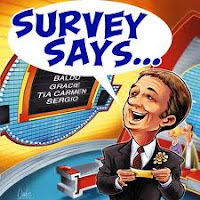 Help Getting Started
Help Getting Started
1. Sign into Google.
2. Click Documents Tab.
3. Click Create.
4. Click Form.
5. Create your survey.
6. Proofread survey.
7. Save it.
8. Click "Edit Confirmation" and change response that will be given to recipients of the survey upon completing the survey.
9. Click "embed" and copy code into a new blog post.
10. Click "email this form" and email it to strange.john@gmail.com (make sure "include form in the email" is checked.
This is my survey that I created to send to the parents of my students at the beginning of the year. It's purpose is to gather information in an organized fashion (most importantly, without paper!)that will help the school year go more smoothly.
********Special Note: Thank you Dr. Strange for the assistance creating a survey for my job as CCD director. The parents I sent the form to loved it, and it helped me make a decision more quickly than a phone call or basic email would. It was that survey that gave me the idea for this assignment.***********
Now that you have completed the survey for Dr. Strange, it's your turn to create your own survey! To complete this assignment, you must use Google form. It's purpose is to gather information in a way that is both economical and efficient. After you have created your survey, save it, email it to Dr. Strange, and embed it into a new blog post. It is up to you who you create your survey for. Pick a topic and an audience and let the surveying begin!
Specifics:
*Survey must be created using Google Form
*Survey must have at least 7 questions
*Survey must contain at least 3 different forms of responses (e.g multiple choice, text, check box)
*Survey must be emailed to Dr. Strange and embedded in a blog post that includes your explanation of the intended recipients and purpose of the survey.
*Survey must be free of spelling errors and presented in an organized fashion
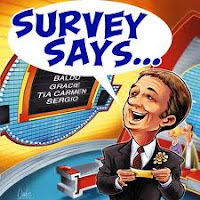 Help Getting Started
Help Getting Started1. Sign into Google.
2. Click Documents Tab.
3. Click Create.
4. Click Form.
5. Create your survey.
6. Proofread survey.
7. Save it.
8. Click "Edit Confirmation" and change response that will be given to recipients of the survey upon completing the survey.
9. Click "embed" and copy code into a new blog post.
10. Click "email this form" and email it to strange.john@gmail.com (make sure "include form in the email" is checked.
This is my survey that I created to send to the parents of my students at the beginning of the year. It's purpose is to gather information in an organized fashion (most importantly, without paper!)that will help the school year go more smoothly.
********Special Note: Thank you Dr. Strange for the assistance creating a survey for my job as CCD director. The parents I sent the form to loved it, and it helped me make a decision more quickly than a phone call or basic email would. It was that survey that gave me the idea for this assignment.***********
Project #15 (Collaborative)
Lacie Brothers, Shaniqua Washington, Lindsay Parvin and I met at Meadowlake Elementary and recorded us taking turns teaching our Math lesson on the SmartBoard. Our lesson was based on Math Objective #17 under Measurement and Data for 1st grade.
C4T #4
I am finding very quickly that the world of blogging, sharing, and tweeting is a lot bigger than I thought for teachers. My newest person I have been following, Mrs. Angela Maiers, is expressive and creative in her blog. Her posts are pretty short and contain videos and other links that elaborate on her topic she is blogging about.
The first post I read, Wishbone: A Platform For Student Passions, was a follow up post to an original post about passion. In this post her friend Beth Schmidt gives up information about a program she started to help her students discover what they are passionate about and challenges them to let that be what drives their desire to learn. She claims that doing what you are passionate about gives the reason for learning new meaning. Students who are passionate about something and given the opportunity to do what they are passionate about are more likely to succeed. Beth has this to say about Wishbone: "We created Wishbone, a new non-profit organization, for this very purpose. Wishbone sends at-risk and low-income high school students to out-of-school programs so that they can pursue their authentic passions. We aggregate funding from foundations, corporations, and micro-donations on our website to send these students to their programs of choice at no cost to their families."
This post along with the video was inspiring for me to read and watch. The idea of a program that allows students to experience what they are passionate about in a hands on way is brilliant. The students that went through the program in this video did graduate from high school most likely to pursue their future career in whatever they are passionate about. I commented to Angela that if I were given this opportunity during high school I probably would have liked to have learned more about my faith. It would be neat to have gone somewhere and explored different things about my faith--all in hopes to become stronger and live my faith more fervently.
Angela's second post took me back to my childhood days because there was such a strong emphasis on the concept of play. Angela stresses in this blog post through her video the importance of play in the 21st century classroom. Play is important for a 21st century learner because it is within this context that children learn relationally. In her video Angela draws a connection between the sandbox and our "new world." The sandbox is our new environment--the place where we learn some people skills, cooperation skills, and discover new things about ourselves. She spends time with children playing in the sandbox and records their speech and interactions. In her video she also outlines 10 points/rules about "playing in the sandbox."
1. Sharing is caring.
2. Messy is good.
3. Imagination is your biggest asset.
4. Sand is for filling buckets and never throwing because it hurts them and wastes your play time.
5. Hugs help and smiles matter.
6. Take it to the community (if you have problems--two head are better than one).
7. Strangers are future friends. (According to Aristotle, "One hour of play tells you more about an individual than 100 hours of intellectual conversation.
8. Be Remarkable!
9. You are the master of your universe and keeper of your soul. (I don't necessarily agree with this but see where she is going with it.)
10. Play is work.
As you can see, all of these things can be related to how we should be open to learning in our "new sandbox"--the new technology that is out there for us. I commented to Angela that I found it interesting that she stressed the need for play when that was one of the first things to go (besides nap time) in our school system. If children learn best while engaged with one another in play then what are we doing? I also thought it was interesting her emphasis on children playing in the sandbox. This means that these kids are not plugged up 24/7 into a piece of technology, but are outside getting dirty and solving the day's problems. As I've stated before--It is all about balance!

The first post I read, Wishbone: A Platform For Student Passions, was a follow up post to an original post about passion. In this post her friend Beth Schmidt gives up information about a program she started to help her students discover what they are passionate about and challenges them to let that be what drives their desire to learn. She claims that doing what you are passionate about gives the reason for learning new meaning. Students who are passionate about something and given the opportunity to do what they are passionate about are more likely to succeed. Beth has this to say about Wishbone: "We created Wishbone, a new non-profit organization, for this very purpose. Wishbone sends at-risk and low-income high school students to out-of-school programs so that they can pursue their authentic passions. We aggregate funding from foundations, corporations, and micro-donations on our website to send these students to their programs of choice at no cost to their families."
This post along with the video was inspiring for me to read and watch. The idea of a program that allows students to experience what they are passionate about in a hands on way is brilliant. The students that went through the program in this video did graduate from high school most likely to pursue their future career in whatever they are passionate about. I commented to Angela that if I were given this opportunity during high school I probably would have liked to have learned more about my faith. It would be neat to have gone somewhere and explored different things about my faith--all in hopes to become stronger and live my faith more fervently.
Angela's second post took me back to my childhood days because there was such a strong emphasis on the concept of play. Angela stresses in this blog post through her video the importance of play in the 21st century classroom. Play is important for a 21st century learner because it is within this context that children learn relationally. In her video Angela draws a connection between the sandbox and our "new world." The sandbox is our new environment--the place where we learn some people skills, cooperation skills, and discover new things about ourselves. She spends time with children playing in the sandbox and records their speech and interactions. In her video she also outlines 10 points/rules about "playing in the sandbox."
1. Sharing is caring.
2. Messy is good.
3. Imagination is your biggest asset.
4. Sand is for filling buckets and never throwing because it hurts them and wastes your play time.
5. Hugs help and smiles matter.
6. Take it to the community (if you have problems--two head are better than one).
7. Strangers are future friends. (According to Aristotle, "One hour of play tells you more about an individual than 100 hours of intellectual conversation.
8. Be Remarkable!
9. You are the master of your universe and keeper of your soul. (I don't necessarily agree with this but see where she is going with it.)
10. Play is work.
As you can see, all of these things can be related to how we should be open to learning in our "new sandbox"--the new technology that is out there for us. I commented to Angela that I found it interesting that she stressed the need for play when that was one of the first things to go (besides nap time) in our school system. If children learn best while engaged with one another in play then what are we doing? I also thought it was interesting her emphasis on children playing in the sandbox. This means that these kids are not plugged up 24/7 into a piece of technology, but are outside getting dirty and solving the day's problems. As I've stated before--It is all about balance!

Cartoon by Dave Walker. Find more cartoons you can freely re-use on your blog at We Blog Cartoons.
Thursday, July 5, 2012
Blog Post #11
Since I decided to drink coffee at 10 o'clock at night and had such a long nap this afternoon with my hubby being off of work I have decided to go ahead and knock out blog post #11. This means that I am one away from having to come up with my own assignment...yikes.
I really enjoyed watching the first graders in Mrs. Cassidy's class show how technology has enhanced their classroom experience. I found her interview with Dr. Strange's 2010 class over Skype to also be very interesting.
The video Mrs. Cassidy's students made showed an actaul account of the benefits of technology in the classroom. For someone like me who is hesitant about allowing technology to consume the next generation I was impressed with its value that I saw in the classroom. The video seemed to reflect a positive image of the use of technology while maintaining a balance of learning. Technology was used as a resource to enhance the lessons being taught in the classroom. The children were excited and engaged about learning. That is the environment I would like to create in my own classroom one day.
In her interview with Dr. Strange, Mrs. Cassidy addresses many concerns of the use of technology in the classroom. Dr. Strange inquires about the support she has received from the people within the community in regards to her implementing this new style of learning. Mrs. Cassidy comments that she works in a school district where she receives a lot of support from her technology coordinator within her division that helps with her endeavor of incorporating technology into the classroom. She has had many principals throughout her years of teaching and all have supported her using this approach in her classroom in some way or another. She has also received the encouragement from parents of the students she is teaching in her class.
Mrs. Cassidy also addresses using technology vs. not using technology. She says that she does not think technology is going away so we might as well use it in our classrooms. For example, when asked about having a blog vs. not having a blog she comments that her students are more excited about writing on their blogs than they are about writing on paper. Its all about writing for a larger audience vs. just writing on paper for her. She says that her students are more interested in blogging because she has a tool that tracts people from all over the world visiting their blogs. The students in her class are really excited about it.
When addressing Dr. Strange's question about technology literacy she comments on the importance of keeping up with what is currently happening in technology. She says that EDM 310 students should develop their own online network of resources such as Twitter or Blogger. She says that she doesn't really use technology in her personal life, but uses technology for what she is interested in. She encourages EDM 310 students to find networks that match their interests. "For everybody there's a different entry point and I think it is important to play off of what you are interested in...."
Finally, it was interesting the way she addressed the questions from Dr. Stranges' students. For example, she addressed the concern from Rebecca about protecting students from the negative information found online that would be inappropriate for them to view. Mrs. Cassidy explains that she is very thorough in her explanation to her students about what websites are good for learning and what websites are not. I thought this simple but very thorough approach was helpful.
I appreciate Mrs. Cassidy's approach to learning in her classroom and her philosophy behind it. I like the fact that she has a life outside of the technology world and uses technology to enhance her lessons. She doesn't seem to be consumed by technology, but uses it to her advantage. As I have commented before, it is all about keeping a balance. At the same time, it is about preparing our students for a world that is very quickly becoming more dependent on technology. I like the idea of my students blogging and learning the appropriate ways to comment on their peers' blog. I also like the idea of the classroom website as well as using wiki spaces to research information.
There would be many benefits to incorporating these resources into my classroom. Most importantly, this kind of learning environment would be hands on, exciting, and engaging for my students. It's all about building real life connections to facilitate learning. As Mrs. Cassidy proves in her video, when used correctly, technology is our friend that can help get the job done.

I really enjoyed watching the first graders in Mrs. Cassidy's class show how technology has enhanced their classroom experience. I found her interview with Dr. Strange's 2010 class over Skype to also be very interesting.
The video Mrs. Cassidy's students made showed an actaul account of the benefits of technology in the classroom. For someone like me who is hesitant about allowing technology to consume the next generation I was impressed with its value that I saw in the classroom. The video seemed to reflect a positive image of the use of technology while maintaining a balance of learning. Technology was used as a resource to enhance the lessons being taught in the classroom. The children were excited and engaged about learning. That is the environment I would like to create in my own classroom one day.
In her interview with Dr. Strange, Mrs. Cassidy addresses many concerns of the use of technology in the classroom. Dr. Strange inquires about the support she has received from the people within the community in regards to her implementing this new style of learning. Mrs. Cassidy comments that she works in a school district where she receives a lot of support from her technology coordinator within her division that helps with her endeavor of incorporating technology into the classroom. She has had many principals throughout her years of teaching and all have supported her using this approach in her classroom in some way or another. She has also received the encouragement from parents of the students she is teaching in her class.
Mrs. Cassidy also addresses using technology vs. not using technology. She says that she does not think technology is going away so we might as well use it in our classrooms. For example, when asked about having a blog vs. not having a blog she comments that her students are more excited about writing on their blogs than they are about writing on paper. Its all about writing for a larger audience vs. just writing on paper for her. She says that her students are more interested in blogging because she has a tool that tracts people from all over the world visiting their blogs. The students in her class are really excited about it.
When addressing Dr. Strange's question about technology literacy she comments on the importance of keeping up with what is currently happening in technology. She says that EDM 310 students should develop their own online network of resources such as Twitter or Blogger. She says that she doesn't really use technology in her personal life, but uses technology for what she is interested in. She encourages EDM 310 students to find networks that match their interests. "For everybody there's a different entry point and I think it is important to play off of what you are interested in...."
Finally, it was interesting the way she addressed the questions from Dr. Stranges' students. For example, she addressed the concern from Rebecca about protecting students from the negative information found online that would be inappropriate for them to view. Mrs. Cassidy explains that she is very thorough in her explanation to her students about what websites are good for learning and what websites are not. I thought this simple but very thorough approach was helpful.
I appreciate Mrs. Cassidy's approach to learning in her classroom and her philosophy behind it. I like the fact that she has a life outside of the technology world and uses technology to enhance her lessons. She doesn't seem to be consumed by technology, but uses it to her advantage. As I have commented before, it is all about keeping a balance. At the same time, it is about preparing our students for a world that is very quickly becoming more dependent on technology. I like the idea of my students blogging and learning the appropriate ways to comment on their peers' blog. I also like the idea of the classroom website as well as using wiki spaces to research information.
There would be many benefits to incorporating these resources into my classroom. Most importantly, this kind of learning environment would be hands on, exciting, and engaging for my students. It's all about building real life connections to facilitate learning. As Mrs. Cassidy proves in her video, when used correctly, technology is our friend that can help get the job done.

Cartoon by Dave Walker. Find more cartoons you can freely re-use on your blog at We Blog Cartoons.
Tuesday, July 3, 2012
Blog Post #10
Today has been crazy. I have spent the past four hours trying to sit down to complete this assignment and am just getting my fingers to the keyboard to type. Some of the disruptions included but are not limited to:
1. A call from my Momma
2. A blow-out diaper (for those that are unfamiliar with this because you don't have kids...ask me when you are married with children)
3. A phone call from a groupie classmate (I appreciate you anyway Lindsay!)
4. A toddler who refuses to stay in bed
5. Visitors checking on Nicholas (at ER last night b/c he has slight pneumonia)
6. I spilled my coffee...man! I knew I should have just taken a nap!
7. Had to restart my computer 3 times because it kept freezing up
So now that my wonderful husband is home, the kiddos are entertained, and my phone(s) are in the other room it's on to my blog.
Adventures in Pencil Integration
Here is a comic found on John Spencer's blog: Adventures in Pencil Integration
This is a Ticonderoga pencil. I didn't really understand the comic because I didn't know what a Ticonderoga pencil was. Apparently, according to my Momma who is a first grade teacher at Meadowlake Elementary, Ticonderoga pencils are a very good pencil--top of the line. So in this comic the men are debating between a Papermate pencil which is cost efficient and a more expensive hardier pencil--the Ticonderoga brand. Now, in order to understand the hidden message in this comic, I had to consult my groupie Lindsay's blog. Apparently, unbeknownst to me, this is a play on the old time argument of whether to get a PC or a Mac. Apparently although much more expensive, Macs are supposed to be better quality as compared to a PC. At least that is the argument being made in Lindsay's blog.
My experience using a Mac has been limited to the computer lab for this class. I remember my first time on a Mac. It was for our "My Sentence" project. I wanted to cry. I got on the computer and it was like looking at a foreign object. I finally found an icon I recognized--Mozilla. I clicked the icon and must have clicked somewhere else, because I lost it! I finally found where I had accidentally minimized the browser window only to find myself on the verge of tears again when I actually wanted to minimize it. Who knew the pretty traffic light at the top left of the page was actually where the minimize button was located! I did survive that day and have had a couple of experiences since. If I had the time and the access, I would love to learn how to use a Mac. They seem to have a lot of nice features that the "PaperMate's" (PCs)do not.
Playing? Or learning?
After reading Mr. Spencer's blog post, Why were your kids playing games I am starting to get a feel for the tone in which this blog is written. Mr. Spencer seems to be employing satire and sarcasm to get his points across throughout his posts. Most of his posts use dialogue between fictional characters to convey to the reader the point that Mr. Spencer is trying to make. The integration of technology is a slow process with many hurdles to jump over. In this particular post the principal accuses the main teacher of "playing games" when in reality the teacher was doing a hands on lesson that required the students to do while they learned--a non-traditional approach to learning. The principal struggles with integrating this new approach into the traditional system because he is afraid of what the authorities would think and say. Mr. Spencer, in an indirect way, is talking about our hesitation as educators of integrating technology because of the fear the students are using it and having "too much fun". Thus, making it a game.
All throughout his blog, Mr. Spencer writes about the use of the pencil as the new technology that is being integrated, but he is really not meaning pencils at all; he's writing about the integration of technology as we know it today. Using this approach is less harsh and very interesting to read. I enjoyed looking at other posts he has written. Some of his posts were hard to understand and grasp the true meaning of, but others were funny and I understood the meaning right away.
Mr. McLeod
Just read another interesting post, Don't Teach Your Kids This Stuff. Please?. I must say Dr. McLeod did a great job getting his meaning across through the use of sarcasm. When I was reading his post he seemed to express my same views and concerns (especially from the standpoint of a parent)of the precautions we should take when using technology. However, in his final sentences you realize that he is actually arguing against the more cautious view and out for an all technology or nothing approach. I do not agree with Dr. McLeod. I would say that technology is a very powerful tool not to be given to children without limits. It needs to be explored with caution and used with limits. I liken it to a sixteen year old driving a car. You wouldn't just give the keys over to a sixteen year old. First, they get their permit which allows them to practice driving with adult supervision. (But for the first 15 years, who was driving? Not them!) Then, after the practice comes the responsibility...with limits. Do we just give them the keys and say, "Okay, go explore!" A good parent has limits. Our children when using technology need to be aware of the dangers that are out there before they are ready to free explore with out limits. They need to be taught which sites are appropriate, which ways of expressing ourselves are appropriate, etc. Before they are old enough to be responsible for these things, access should be monitored. It's a no-brainer to me. It's also a no-brainer to me that technology is meant to enhance our lives, not become our lives. It's all about balance. That's all I have to say about that.
Who is Dr. McLeod? He is a leader in technology instruction. He is the co-director and creator of the first graduate program that prepares teachers to be technologically prepared to foster a 21st century teaching environment. To learn more about who Dr. McLeod is check out his bio.
1. A call from my Momma
2. A blow-out diaper (for those that are unfamiliar with this because you don't have kids...ask me when you are married with children)
3. A phone call from a groupie classmate (I appreciate you anyway Lindsay!)
4. A toddler who refuses to stay in bed
5. Visitors checking on Nicholas (at ER last night b/c he has slight pneumonia)
6. I spilled my coffee...man! I knew I should have just taken a nap!
7. Had to restart my computer 3 times because it kept freezing up
So now that my wonderful husband is home, the kiddos are entertained, and my phone(s) are in the other room it's on to my blog.
Adventures in Pencil Integration
Here is a comic found on John Spencer's blog: Adventures in Pencil Integration
This is a Ticonderoga pencil. I didn't really understand the comic because I didn't know what a Ticonderoga pencil was. Apparently, according to my Momma who is a first grade teacher at Meadowlake Elementary, Ticonderoga pencils are a very good pencil--top of the line. So in this comic the men are debating between a Papermate pencil which is cost efficient and a more expensive hardier pencil--the Ticonderoga brand. Now, in order to understand the hidden message in this comic, I had to consult my groupie Lindsay's blog. Apparently, unbeknownst to me, this is a play on the old time argument of whether to get a PC or a Mac. Apparently although much more expensive, Macs are supposed to be better quality as compared to a PC. At least that is the argument being made in Lindsay's blog.
My experience using a Mac has been limited to the computer lab for this class. I remember my first time on a Mac. It was for our "My Sentence" project. I wanted to cry. I got on the computer and it was like looking at a foreign object. I finally found an icon I recognized--Mozilla. I clicked the icon and must have clicked somewhere else, because I lost it! I finally found where I had accidentally minimized the browser window only to find myself on the verge of tears again when I actually wanted to minimize it. Who knew the pretty traffic light at the top left of the page was actually where the minimize button was located! I did survive that day and have had a couple of experiences since. If I had the time and the access, I would love to learn how to use a Mac. They seem to have a lot of nice features that the "PaperMate's" (PCs)do not.
Playing? Or learning?
After reading Mr. Spencer's blog post, Why were your kids playing games I am starting to get a feel for the tone in which this blog is written. Mr. Spencer seems to be employing satire and sarcasm to get his points across throughout his posts. Most of his posts use dialogue between fictional characters to convey to the reader the point that Mr. Spencer is trying to make. The integration of technology is a slow process with many hurdles to jump over. In this particular post the principal accuses the main teacher of "playing games" when in reality the teacher was doing a hands on lesson that required the students to do while they learned--a non-traditional approach to learning. The principal struggles with integrating this new approach into the traditional system because he is afraid of what the authorities would think and say. Mr. Spencer, in an indirect way, is talking about our hesitation as educators of integrating technology because of the fear the students are using it and having "too much fun". Thus, making it a game.
All throughout his blog, Mr. Spencer writes about the use of the pencil as the new technology that is being integrated, but he is really not meaning pencils at all; he's writing about the integration of technology as we know it today. Using this approach is less harsh and very interesting to read. I enjoyed looking at other posts he has written. Some of his posts were hard to understand and grasp the true meaning of, but others were funny and I understood the meaning right away.
Mr. McLeod
Just read another interesting post, Don't Teach Your Kids This Stuff. Please?. I must say Dr. McLeod did a great job getting his meaning across through the use of sarcasm. When I was reading his post he seemed to express my same views and concerns (especially from the standpoint of a parent)of the precautions we should take when using technology. However, in his final sentences you realize that he is actually arguing against the more cautious view and out for an all technology or nothing approach. I do not agree with Dr. McLeod. I would say that technology is a very powerful tool not to be given to children without limits. It needs to be explored with caution and used with limits. I liken it to a sixteen year old driving a car. You wouldn't just give the keys over to a sixteen year old. First, they get their permit which allows them to practice driving with adult supervision. (But for the first 15 years, who was driving? Not them!) Then, after the practice comes the responsibility...with limits. Do we just give them the keys and say, "Okay, go explore!" A good parent has limits. Our children when using technology need to be aware of the dangers that are out there before they are ready to free explore with out limits. They need to be taught which sites are appropriate, which ways of expressing ourselves are appropriate, etc. Before they are old enough to be responsible for these things, access should be monitored. It's a no-brainer to me. It's also a no-brainer to me that technology is meant to enhance our lives, not become our lives. It's all about balance. That's all I have to say about that.
Who is Dr. McLeod? He is a leader in technology instruction. He is the co-director and creator of the first graduate program that prepares teachers to be technologically prepared to foster a 21st century teaching environment. To learn more about who Dr. McLeod is check out his bio.
Sunday, July 1, 2012
Blog Post #9
Mr. McClung's 1st Year Reflection
Happy Sunday!
I just finished reading Mr. McClung's blog post,What I've Learned This Year (2008-09). In his post Mr. McClung lists concepts he learned through out the year in regards to how he could grow as a professional. Here are his eight epiphanies (most in my own words).
1. Stay Positive
2. Pay attention to your students while teaching
3. Go with the flow
4. Openly communicate with your co-workers
5. "Be Reasonable"
6. Embrace technology
7. "Listen to your students"
8. Be a lifelong learner
For each of the ideas listed above he reflected on his personal growth in these areas. He ended this post with thanking the people who helped him develop throughout the year in these areas.
I wrote a comment on Mr. McClung's post because I was so excited to read a post from a male teacher who humbled himself to write a blog post about his professional growth over his first year of teaching. Here is what I wrote:
"Thank you for posting! You sound a lot like me my first year of teaching. However, it has taken me all this time outside of the classroom to realize how I let my first year consume me to the point where I lost a sense of that positive me. I have two little ones who I am now mothering as a stay at home mom, but I do plan on returning to the classroom one day. Thank God for your gift of being able to reflect the way you have because its only through self reflection we are able to grow as professionals. Again, thank you for sharing!
Brittany DeFalco"
This comment sums up how I feel about this post. Now to the next one! I can't wait to read his reflections on his second year of teaching.
Mr. McClung's 2nd Year of Teaching
Wow! Mr. McClung's 2nd year reflection was even better than his first. In this post Mr. McClung reflected on what he learned his second year of teaching. He learned the following:
1. Adapt
2. Encourage students to think for themselves
3. "Find your school mom"
4. Don't be afraid to be silly
5. Relinquish control
6.Plan ahead
7. Focus on your main objective--the students
8. When you think you know it all, think again
This post was a deeper reflection then his previous year. As he pointed out, his first year he was feeling pretty good about himself as a teacher. This year was more challenging for him and lead him to a deeper refelction of himself and the ways he could grow as a professional.
There are many ways I can relate to Mr. McClung. We began teaching at the same time in 2008, and we are the same age. Our experiences were very similar from the way it sounds. I, like Mr. McClung, am a very reflective person. I like to examine the areas in which I have succeeded and areas in which I can improve. I am doing this constantly as a wife and mother so that I may become more of who God created me to be--a saint! (I have a LONG way to go). I also know that when I go back to the world of teaching I will need to and would like to do this through the form of blogging in order to grow as a professional.
Thank you Mr. McClung for leading by example and showing the importance of self-reflection so that you can grow professionally as an educator!
Happy Sunday!
I just finished reading Mr. McClung's blog post,What I've Learned This Year (2008-09). In his post Mr. McClung lists concepts he learned through out the year in regards to how he could grow as a professional. Here are his eight epiphanies (most in my own words).
1. Stay Positive
2. Pay attention to your students while teaching
3. Go with the flow
4. Openly communicate with your co-workers
5. "Be Reasonable"
6. Embrace technology
7. "Listen to your students"
8. Be a lifelong learner
For each of the ideas listed above he reflected on his personal growth in these areas. He ended this post with thanking the people who helped him develop throughout the year in these areas.
I wrote a comment on Mr. McClung's post because I was so excited to read a post from a male teacher who humbled himself to write a blog post about his professional growth over his first year of teaching. Here is what I wrote:
"Thank you for posting! You sound a lot like me my first year of teaching. However, it has taken me all this time outside of the classroom to realize how I let my first year consume me to the point where I lost a sense of that positive me. I have two little ones who I am now mothering as a stay at home mom, but I do plan on returning to the classroom one day. Thank God for your gift of being able to reflect the way you have because its only through self reflection we are able to grow as professionals. Again, thank you for sharing!
Brittany DeFalco"
This comment sums up how I feel about this post. Now to the next one! I can't wait to read his reflections on his second year of teaching.
Mr. McClung's 2nd Year of Teaching
Wow! Mr. McClung's 2nd year reflection was even better than his first. In this post Mr. McClung reflected on what he learned his second year of teaching. He learned the following:
1. Adapt
2. Encourage students to think for themselves
3. "Find your school mom"
4. Don't be afraid to be silly
5. Relinquish control
6.Plan ahead
7. Focus on your main objective--the students
8. When you think you know it all, think again
This post was a deeper reflection then his previous year. As he pointed out, his first year he was feeling pretty good about himself as a teacher. This year was more challenging for him and lead him to a deeper refelction of himself and the ways he could grow as a professional.
There are many ways I can relate to Mr. McClung. We began teaching at the same time in 2008, and we are the same age. Our experiences were very similar from the way it sounds. I, like Mr. McClung, am a very reflective person. I like to examine the areas in which I have succeeded and areas in which I can improve. I am doing this constantly as a wife and mother so that I may become more of who God created me to be--a saint! (I have a LONG way to go). I also know that when I go back to the world of teaching I will need to and would like to do this through the form of blogging in order to grow as a professional.
Thank you Mr. McClung for leading by example and showing the importance of self-reflection so that you can grow professionally as an educator!
Saturday, June 30, 2012
Project #3 C4T#3
Picking Up Strangers
For my C4T this time around I will be following Sylvia's blog.

In her second to most recent post,Picking Up Strangers, Sylvia was telling a story about how her mother took the time and went out of her way to help a stranger in the airport. The stranger was a little girl from India who would have been stranded in the airport due to layovers had Sylvia's mother not taken her in to stay at a hotel room with her because she had been one of the only one's to receive a voucher to do so. The best part of the story was that Sylvia's mother then received an email thanking her for helping her daughter.This post really captured my attention because it is nice to see a real life event that is "non-educational" being written about on an educator's blog. But in a sense, this post is very educational. As I explained to Sylvia in my comment, I appreciated the fact that her mother had not so immersed herself into the technological world that she was too "plugged in" to notice the little girl. I commented, "Because of this God was able to move her heart into helping that little girl. What an affirmation for her to receive that letter from the girl’s mother. I am a big believer in the every day miracles that take place. God tells us he loves us through the people we encounter and the situations we are placed in. Your mother’s “I love you” came from that mother of the girl she helped." This post made my day and taught me a lesson. I hope it did the same for you. Let us all be mindful as we advance as technological people that we don't forget to keep a balance and be on the lookout for God's "I love you"s!
iPads in Art
In her latest blog post,iPads in Art, Sylvia posted about how her co-worker Shana (the art teacher) incorporated technology into art through the use of the iPad to do self-portraits in a program called brushes. She shared a link to Shana's blog where she keeps posts on her progress in incorporating technology into art. She also pasted an exert from Shana's blog on her personal reflection from her first lesson on using the iPad in art.
I told Sylvia that I found it very interesting that the iPad could be used to teach an art lesson. I always thought of art as hands on mediums only, but as I read in Shana's blog post, apparently this subject can be technologically enhanced as well. I was curious as to how the lesson went so I appreciated the way that Sylvia shared Shana's personal reflection on her own blog.
For my C4T this time around I will be following Sylvia's blog.
In her second to most recent post,Picking Up Strangers, Sylvia was telling a story about how her mother took the time and went out of her way to help a stranger in the airport. The stranger was a little girl from India who would have been stranded in the airport due to layovers had Sylvia's mother not taken her in to stay at a hotel room with her because she had been one of the only one's to receive a voucher to do so. The best part of the story was that Sylvia's mother then received an email thanking her for helping her daughter.
iPads in Art
In her latest blog post,iPads in Art, Sylvia posted about how her co-worker Shana (the art teacher) incorporated technology into art through the use of the iPad to do self-portraits in a program called brushes. She shared a link to Shana's blog where she keeps posts on her progress in incorporating technology into art. She also pasted an exert from Shana's blog on her personal reflection from her first lesson on using the iPad in art.
I told Sylvia that I found it very interesting that the iPad could be used to teach an art lesson. I always thought of art as hands on mediums only, but as I read in Shana's blog post, apparently this subject can be technologically enhanced as well. I was curious as to how the lesson went so I appreciated the way that Sylvia shared Shana's personal reflection on her own blog.
Project #14 Smart Board
I had a blast with my groupies: Lindsay Parvin, Shaniqua Washington, and Lacey Brothers. Special thanks to my Momma for joining us to film it in her classroom.
Enjoy!
Enjoy!
Thursday, June 28, 2012
Book Trailer Project #12
I just realized I never embedded my book trailer into my blog yesterday. Blah...my brain really is completely gone. Must get some sleep...
Tuesday, June 26, 2012
Sunday, June 24, 2012
PLN Progress Report #1
I do not have much to report for my PLN progress report #1. So far I have accomplished the following:
Starting a PLN
1. Chosen my PLN to be about people I can go to for learning to use technology in the classroom as well as tools to accomplish my goal of creating a more technological learning environment.
I have chosen this topic because it is something I am unfamiliar with but see the necessity for in a 21st classroom environment.
2. I have watched the following videosWelcome to my PLE!,and Building Your Own PLN by Steven Anderson.
I wasn't sure what a PLN was and by watching those videos I have a better understanding of the simplicity and meaning behind having a PLN.
3. I have read Personal Learning Networks are Virtual Lockers For Kids and browsed Tim Wllhellmus's livebinder.
Creating My PLN
Tools
1. Delicious
By doing this I have already discovered articles relating to my very concern: How to effectively bring technology into a classroom environment
2. twitter
I will use this to find people who are posting links, making comments, and asking questions about technology in the classroom.
People (so far)
1. Dean Shareski
2. Dorothy Burt
3. Mrs. Yollis
I will spend the next few weeks gathering resources on my own to complete the rest of my PLN for the sake of this class. I will continue after this class, however, to develop my PLN with updated lists of resources for me to use in my future technological savvy classroom.
Saturday, June 23, 2012
Blog Post #8
How We Dream
I just finished listening to Dr. Richard E. Miller's presentation titled This is How We Dream. I am fascinated by the use of technology for the presentation. Had I not already seen a previous presentation in class discussing the same idea about the changes being made in the areas of reading and writing and the way we can present ideas within a document, I might have thought it was just a dream.
In his presentation Dr. Miller discusses the changes that our society has undergone in the areas of research, composing, and publishing. He speaks about the incremental changes that have taken place. First, he expounds on the change in how we research. When researching a topic we no longer have to use the library, for example, but can research within our own homes using the internet. We are no longer composing the information with pencil and paper, but mainly our laptops; the same tool we are using to do our research on.
Second, he speaks about our abilities to compose not only with text, but now with images and video. Our research becomes part of the presentation in a whole new way. Also, no longer is there a wait time for the composer's information to get published before the ideas are released to the general public. Once the composer publishes the work it is out there on the internet instantaneously.
In order for this new form of research and composition to work fluently, Dr. Miller also stresses the importance of the idea of sharing. He says, "Ideas don’t belong to us individually, but they belong to us as a culture and that we as educators must be in the business of sharing ideas freely." Dr. Miller understands the simple value of sharing even as it pertains to the process of research, composing, and publishing.
Dr. Miller also discusses the fundamental change that has taken place in connection with the incremental changes in research,composition, and publishing. The finished product contains more than ideas in text form; its about writing to convey ideas in a detailed way that even includes audio. This makes for a more engaging and entertaining presentation that conveys the ideas in a more realistic way. This new form of composition and publishing allows for ideas to be quickly pushed into the culture. For example, when Dr. Miller published his presentation on YouTube, within 3 months it received 9,000 views, was embedded in blogs, and had started many discussions.
This use of technology is a bit intimidating for me. As I look forward to future planning, researching,and writing for my 21st century classroom I am overwhelmed by the possibilities. As I continue to work on my PLN, I will keep Dr. Miller's presentation in mind.
Carly's Post
I just realized that I missed the whole rest of blog post #8's assignment and would probably be in my happy little I did my blog post ahead of time world had I not been talking to one of my classmates in the lab yesterday. She mentioned how long the assignment had taken her and referred to Carly's Blog Post #12 and I was really confused because I hadn't done anything or read anything about this blog post. Sure enough, I missed it! So from now on I'm printing my assignments to complete them.
So you can imagine my surprise when I started reading Carly's blog post. I must admit. I did panic. I thought that we had to actually do the activity that Carly came up with. Now, don't get me wrong; it is a great assignment! But not one I want to be completing in less then 12 hours considering the thought that I like to put into my projects and other assignments. I tried to view Carly's playlist but unfortunately the video was no longer functional. So instead I watched and clicked the variety of links she had available in the order that they were written. She did a really great job using media to enhance her blog post. The idea was to convey to the reader what her teaching philosophy is. After reading her post I have gathered that Carly strives to create an atmosphere where her students are encouraged to: be inspired, think differently, be creative, and have fun.
Mr. Miller would be proud of the way that Carly used videos to convey her thoughts on her own teaching philosophy. By doing so my attention was kept, and I was able to more concretely grasp what her teaching philosophy was.
EDM 310 is Different
I really enjoyed watching the two videos EDM for Dummies and The Chipper Series. I had watched them at the beginning of the year, but after experiencing EDM 310 for myself for the past few weeks, I am able to appreciate them more. Both videos convey the importance of stepping outside of yourself and your own way of thinking and trying something new.
In the video EDM for Dummies Jennifer and Jamie both learned that by stepping back, taking a deep breath, and jumping out of their comfort zone they were able to explore new things and appreciate them. When they first began this class they were overwhelmed and felt crazy. But once they took the time to open themselves up to the new ideas they were learning in Dr. Strange's class they realized what a difference the information they learned in the class made in their lives.
In the presentation Chipper, Chipper also came to the same conclusions. At first, Chipper thought she could run away from the concepts that Dr. Strange was trying to teach her in her EDM 310 class. He was trying to teach her life skills such as meeting deadlines so unfortunately running away didn't work for Chipper. The more she tried to explore other things to avoid changing her way of thinking the more she failed. Eventually, Chipper had a change of heart and returned to get her Masters in Education. She realized that she couldn't continue to run from Dr. Strange and his life skills lessons.
Now that I have watched these videos again I can feel my creativity start to flow! It makes me want to make a movie playing off of a theme or certain message I would want to deliver to students taking this course. I could think of a few videos against this class I would like to make. For example, I would make one depicting technology being the center of our lives and everything else revolving around it. Or possibly a video about an EDM 310 Student who goes on a quest in search of more time to add hours to the day n order to complete an assignment. But since Dr. Strange stresses us to stay positive in this class,how about a video that depicts the lab assistants as our fairy God mothers? They would flutter around from screen to screen on our computers with their magic wands and diverse personalities and help us complete our many assignments. Well, my imagination is interfering with my non-managed time that is ticking away so I must move on.
Learn to Change, Change to Learn
It was hard going from the fun videos to the more serious video. I have mixed feelings about the information that was presented in this video. I agree that the world is changing and that we has future educators are being called upon to prepare our students in a way that we were never prepared when we were young. I agree that "its about relationship, community..." as one person said in the video. I also agree that our classrooms are lacking a sense of community. I do not like the statement made that, "Every turned off device is potentially turned off child." It is sad to me that we think that technology is the only way to connecting with the next generation of children. It shouldn't be this way. God did not design us to be this way, in my opinion. The reality is that as we continue to push technology to be the center of our lives, the center of our classrooms, and the center of our relationships that our relationships are what will suffer in the end. Yes, technology aids in connecting people with people. But as one person stated on the video, "Technology has created a world...." In the minds of some people I fear that technology is their world. They no longer are able to relate to people outside of this world because they are not able to keep a balance between that world and the real world. Yes, we need to meet the needs of our students. I just hate to see our society and now our schools get sucked into being "plugged in" all the time and becoming dependent on technology to function both within the classroom and outside of it.
Scavenger Hunt 2.0
I was definitely not expecting anything like this! Now this is AWESOME. I just visited Justin Cometti's Blog and discovered Web 2.0.
1.I just located a site called Edmodo. It could be Facebook's long lost cousin it looks so similar to it. There are many neat features using this program. As a teacher with an account I can add my students in my classroom as a group. Once they are added I am able to post and keep track of their grades. I can also post assignments for them to complete. One of my favorite features is the calendar I can update with important test dates and other class related events. I would even use this to post birthdays. Also, when planning my lessons I can upload links to videos and other media as well as other notes, quizzes, and polls my students will be completing following the lesson.
2.There is a neat tool called Animoto This tool allows you to create a presentation using photos, videos, words, and music. To check out prices click here I was unable to find the nice deal they have for students and teachers but my fellow groupie Lindsay located a quote off the website: "Educators can apply for a free Animoto Plus account for use in the classroom...."
3. Comic Strip
4. Presenting my presentation by PhotoPeach!
This was my first time using this tool and it took me 10 minutes max to create this presentation from start to finish. It was an enjoyable trial run and I hope you enjoy the presentation!
5. I found a tool to create a poll at anytime and anywhere using Poll Everywhere
Friday, June 22, 2012
Project #3 C4T
Embedding a 1:1 Programme
After viewing my second teacher's blog post, Embedding a 1:1 Programme, I realize just how technologically illiterate I actually am. This teacher is writing about a program titled 1:1 which I am familiar about. But basically, it would appear that the Manaiakalani schools are becoming more and more technologically sound and children in years 5-13 (I guess that is the equivalent of a grade in England) are using netbooks as the basic learning tool for every child. To display the information, the teacher embedded a graphic to show the information of the years they have been using the program for the students and the number of years the teachers have used the program. In other words, some teachers are in their second year with students who are just starting out. This teacher notes, however, that it will be a harder adjustment to new hires in 2013 who will be in their first year of this program working with students who are on their third year of experience with this program.
This post portrays my concerns exactly. Teachers need to be trained and familiar with what they will be required to be using as their main teaching tool within their classroom before it can be used effectively. So this continual change to the latest and greatest technology will have to be accompanied with the greatest time and effort for each individual teacher. Paper, pens, textbooks are common language by the time a person begins their teaching career. Wiki spaces, twitter, iMovie, etc are not so common. First, teachers must learn a whole new language. Then, we can see the positive changes in the classroom.
Managing the Learning Environment
I realized after reading my teacher's blog post Managing the Learning Environment that this teacher and I seem to think very similarly. She is very organized in her thoughts and to the point in her writing. (I could use some tips on how to write concisely, however.) In this post she wrote about how the teachers at their school were trying to come up with a way to organize their learning environments in the digital world. She noted as the year progressed teachers minds began to converge as teachers were sharing ideas along with observations they were making within the classroom in an organized way that made it much easier in the environment she is in. She included links to four different videos. Each video is a different presentation; all presentations cover the different areas of instruction.
 One key word I noticed is the word share. The way I view this post: she is expressing in layman's terms the value of organizing in the digital world that is still in a way that makes sharing ideas possible at the click of a button.
One key word I noticed is the word share. The way I view this post: she is expressing in layman's terms the value of organizing in the digital world that is still in a way that makes sharing ideas possible at the click of a button.
I commented on the fact that her blog was organized and easily understood. Very simple--even for someone like me! I liked the way she included presentations to watch so that I could understand what kind of learning environment she was working with and talking about.
After viewing my second teacher's blog post, Embedding a 1:1 Programme, I realize just how technologically illiterate I actually am. This teacher is writing about a program titled 1:1 which I am familiar about. But basically, it would appear that the Manaiakalani schools are becoming more and more technologically sound and children in years 5-13 (I guess that is the equivalent of a grade in England) are using netbooks as the basic learning tool for every child. To display the information, the teacher embedded a graphic to show the information of the years they have been using the program for the students and the number of years the teachers have used the program. In other words, some teachers are in their second year with students who are just starting out. This teacher notes, however, that it will be a harder adjustment to new hires in 2013 who will be in their first year of this program working with students who are on their third year of experience with this program.
This post portrays my concerns exactly. Teachers need to be trained and familiar with what they will be required to be using as their main teaching tool within their classroom before it can be used effectively. So this continual change to the latest and greatest technology will have to be accompanied with the greatest time and effort for each individual teacher. Paper, pens, textbooks are common language by the time a person begins their teaching career. Wiki spaces, twitter, iMovie, etc are not so common. First, teachers must learn a whole new language. Then, we can see the positive changes in the classroom.
Managing the Learning Environment
I realized after reading my teacher's blog post Managing the Learning Environment that this teacher and I seem to think very similarly. She is very organized in her thoughts and to the point in her writing. (I could use some tips on how to write concisely, however.) In this post she wrote about how the teachers at their school were trying to come up with a way to organize their learning environments in the digital world. She noted as the year progressed teachers minds began to converge as teachers were sharing ideas along with observations they were making within the classroom in an organized way that made it much easier in the environment she is in. She included links to four different videos. Each video is a different presentation; all presentations cover the different areas of instruction.
 One key word I noticed is the word share. The way I view this post: she is expressing in layman's terms the value of organizing in the digital world that is still in a way that makes sharing ideas possible at the click of a button.
One key word I noticed is the word share. The way I view this post: she is expressing in layman's terms the value of organizing in the digital world that is still in a way that makes sharing ideas possible at the click of a button.I commented on the fact that her blog was organized and easily understood. Very simple--even for someone like me! I liked the way she included presentations to watch so that I could understand what kind of learning environment she was working with and talking about.
Thursday, June 21, 2012
Wednesday, June 20, 2012
Blog Post #7
The Networked-Student
I'm on a roll and just finished watching Wendy Drexler's movie, The Networked-student. I love the simplicity of the presentation with the hand-drawn images.
The movie is based on a 21st century student who is studying American Psychology. Unlike the learning of today, this student is being taught in a setting where he attends class three days a week, two days online,and doesn't use a textbook. His teacher teaches using the theory of connectivism which stresses that "learning occurs as part of a social network with diverse connections and ties," which is made possible by the use of technology. This student uses technology resources such as google scholar, social bookmarking,and blogging to research information and form his own opinions. This enables him to create and post to his own blog so that others can see it and share in the information with him.
This 21st century student uses other technological devices as well such as his Mp3 player to listen to music and podcasts. Through this device he has access to information he can use in his research. He can download lectures. There were other forms of technology that Wendy mentions the 21st century student uses, all of which help him to learn the information which can later be shared with his peers.
Wendy also addresses the question, "Why does he even need a teacher?" The teacher helps him build this network. She is there to offer guidance, ask the right question, determine which information is factual or opinion-based, and helps him organize the information located using his PLN (personal learning network). All of this is to help him be able to navigate the technology effectively and to have a plethora of resources available to him in the future.

As mentioned in my previous posts, I do not think that I am 100% ready to follow this theory of connectivism and teach accordingly. I like the idea of online sharing, and I'm sure it will come in handy. On the other hand, if people are constantly online learning and doing things online in their little online world, then what is going on in the real world? Who has time to communicate with one another if they are busy in their own little world?
Seventh Grader's PLN
I just realized that I forgot to watch the seventh grade student's video presentation on her PLE. Now that I have watched it, I realize that the world of technology based instruction is not as far a distant of a plan as I was thinking. Given the proper education of the educators and the right amount of funding, I could see that our classrooms even in Mobile, AL might be going cyber spaced.
After watching this video I feel far behind. Gone are the days of PowerPoint and the excitement of a smart board. Technology no longer is cool if it stops there. Now you have to have a whole network of sites on the internet and a various amount of tools available through the latest and greatest computers. I realize that if our schools do go to a strictly technology based instruction I would have to go to college all over again just to learn how to teach.
If given the choice between a technology enhanced classroom and a technology based classroom I would still choose the technology enhanced. I think part of the reason why I feel this way is because a technology based classroom is unfamiliar territory for me. But also, I have this fear that we will eventually be expected to function like robots with our lives revolving strictly around technology. Either way, you can just call me old school.
Unfortunately (no excuses given) I have been unable to begin my PLN but plan to in the next 24 hours. I don't even know where to begin. So unfortunately I do not have a comparison between her PLE and my PLN except for one: Mine is non-existent. Her's looks great!
Thomas Squarez
After watching the YouTube video aboutThomas Suarez, the twelve year old boy who created an app for is iPhone, I learned a couple of things.
1. I didn't realize a twelve year old boy had the ability to give such an organized, adult-like presentation.
2. I also didn't realize that the iPhone came with the software that it did that you could design your own app.
3. I didn't realize that you could put an app you created up for sale in the app store.
I am curious to how much profit he is able to make doing what he has done. Also, I recognize that God gifted him with the gifts of perseverance and creativity along with the gift of an environment to foster his gifts. What an amazing testimony to what our youth can do when given the opportunity and the tools necessary.
After watching this video I realize why some people who are pushing for technology based instruction are concerned that children in the 21st century will become bored if we continue to teach the way we have in the past. Still I do have my concerns about our society starting younger and younger with technology. It becomes their world. Although this may seem like its not a big deal to most of you technological literate people, it does concern me. I guess, though, an educator has got to do what an educator has got to do, right?
This ties in with the other two presentations I had to watch in order to complete this particular blog post assignment. All three of these presentations are about the way learning has been redefined in the 21st century Also all three presentations stress the importance of embracing the progress we have made in the areas of technology and using the tools we have developed to get what we need to get done.
I'm on a roll and just finished watching Wendy Drexler's movie, The Networked-student. I love the simplicity of the presentation with the hand-drawn images.
The movie is based on a 21st century student who is studying American Psychology. Unlike the learning of today, this student is being taught in a setting where he attends class three days a week, two days online,and doesn't use a textbook. His teacher teaches using the theory of connectivism which stresses that "learning occurs as part of a social network with diverse connections and ties," which is made possible by the use of technology. This student uses technology resources such as google scholar, social bookmarking,and blogging to research information and form his own opinions. This enables him to create and post to his own blog so that others can see it and share in the information with him.
This 21st century student uses other technological devices as well such as his Mp3 player to listen to music and podcasts. Through this device he has access to information he can use in his research. He can download lectures. There were other forms of technology that Wendy mentions the 21st century student uses, all of which help him to learn the information which can later be shared with his peers.
Wendy also addresses the question, "Why does he even need a teacher?" The teacher helps him build this network. She is there to offer guidance, ask the right question, determine which information is factual or opinion-based, and helps him organize the information located using his PLN (personal learning network). All of this is to help him be able to navigate the technology effectively and to have a plethora of resources available to him in the future.

As mentioned in my previous posts, I do not think that I am 100% ready to follow this theory of connectivism and teach accordingly. I like the idea of online sharing, and I'm sure it will come in handy. On the other hand, if people are constantly online learning and doing things online in their little online world, then what is going on in the real world? Who has time to communicate with one another if they are busy in their own little world?
Seventh Grader's PLN
I just realized that I forgot to watch the seventh grade student's video presentation on her PLE. Now that I have watched it, I realize that the world of technology based instruction is not as far a distant of a plan as I was thinking. Given the proper education of the educators and the right amount of funding, I could see that our classrooms even in Mobile, AL might be going cyber spaced.
After watching this video I feel far behind. Gone are the days of PowerPoint and the excitement of a smart board. Technology no longer is cool if it stops there. Now you have to have a whole network of sites on the internet and a various amount of tools available through the latest and greatest computers. I realize that if our schools do go to a strictly technology based instruction I would have to go to college all over again just to learn how to teach.
If given the choice between a technology enhanced classroom and a technology based classroom I would still choose the technology enhanced. I think part of the reason why I feel this way is because a technology based classroom is unfamiliar territory for me. But also, I have this fear that we will eventually be expected to function like robots with our lives revolving strictly around technology. Either way, you can just call me old school.
Unfortunately (no excuses given) I have been unable to begin my PLN but plan to in the next 24 hours. I don't even know where to begin. So unfortunately I do not have a comparison between her PLE and my PLN except for one: Mine is non-existent. Her's looks great!
Thomas Squarez
After watching the YouTube video aboutThomas Suarez, the twelve year old boy who created an app for is iPhone, I learned a couple of things.
1. I didn't realize a twelve year old boy had the ability to give such an organized, adult-like presentation.
2. I also didn't realize that the iPhone came with the software that it did that you could design your own app.
3. I didn't realize that you could put an app you created up for sale in the app store.
I am curious to how much profit he is able to make doing what he has done. Also, I recognize that God gifted him with the gifts of perseverance and creativity along with the gift of an environment to foster his gifts. What an amazing testimony to what our youth can do when given the opportunity and the tools necessary.
After watching this video I realize why some people who are pushing for technology based instruction are concerned that children in the 21st century will become bored if we continue to teach the way we have in the past. Still I do have my concerns about our society starting younger and younger with technology. It becomes their world. Although this may seem like its not a big deal to most of you technological literate people, it does concern me. I guess, though, an educator has got to do what an educator has got to do, right?
This ties in with the other two presentations I had to watch in order to complete this particular blog post assignment. All three of these presentations are about the way learning has been redefined in the 21st century Also all three presentations stress the importance of embracing the progress we have made in the areas of technology and using the tools we have developed to get what we need to get done.
Blog Post #6
I just finished watching Randy Pausch's last lecture. At first I was dreading finding time to watch an hour presentation, but now that I have finished watching it I am glad that I took the time.
There were many things that Mr. Pausch discussed in this lengthy but entertaining video. He set the scene by starting off with a famous quote: "We cannot change the cards we are dealt, just how we play the hand." This quote alone speaks volumes. Mr. Pausch was speaking from the perspective of someone who was dying from cancer and choosing to live his remaining days in a positive manner. Coming from a viewer with a Christian perspective, I believe that God created each and every one of us uniquely for a purpose. We are who we are and there isn't anything we can do about it. Since we are also given a free will, it is up to us to determine how to live our lives according to how we were created.
Mr. Pausch continued in his lecture addressing the fact that every one of us has childhood dreams. He spoke about his different childhood dreams. There were 6; being in zero gravity,playing for the NFL, authoring an article in the World Book Encyclopedia,being Captain Kirk, winning big stuffed animals, and being an imagineer. Throughout his lifetime he managed to meet (in some way or another) each one of those dreams. As he expounded on each dream and how it was met in a certain way he shared different lessons he learned along the way. For example, when building up to this dream of becoming a player for the NFL he learned from one of his elder coaches, "When you’re screwing up and no one's saying anything to you anymore that means they gave up." This statement speaks truth beyond value.
As I listened to Mr. Pausch speak about recognizing his dreams and seeking to fullfill them I realized that he expressed the value of many different qualities: perseverance, dedication, positive attitude, and vision. Not all of his dreams came true right away. A lot of the times he hit some brick walls. He spoke about these brick walls in his lecture saying,"Brick walls are there for a reason: not to keep us out but to give us a chance to show how badly we want something." Because of his vision, perseverance, dedication and positive attitude he was able to meet the goals he set forth and climb over the brick walls.
Another lesson I learned from watching this video is "that there are two ways of saying 'I don't know'." Mr. Pausch experienced this and shared his thoughts about this experience in this last lecture. He encountered two key figures in his life that both told him they didn't know but in two differnt ways. The first way was said with anger and frustration, closed to the possibility of finding out due to possible embarrassment for not knowing. The second way is to honestly say you don't know, but be open to finding out more information; a way that expresses interest in learning rather that being closed to finding out.
Mr. Pausch shared his enthusiasm for "enabling the dreams of others". As a professor he learned the value of being able to help others in this way. Yes, it is pretty awesome to have your own dreams and achieve them, but to foster an environment that allows others the freedom of attaining theirs is noteworthy. He mentioned that the best gift a teacher can give is the gift of self-reflection. I can also apply this value of self-reflection to my walk of faith. I find that the more time I am able to spend reflecting on my actions--what I say and what I do--the better person I become. Why? Because it is in self-reflection that we see where we are and can measure it up to what we want to be and make the decision to change or remain stagnant.
Finally Mr. Pausch addresses his lessons learned while achieving his dreams and enabling others to follow theirs. The following lessons are those he mentioned.
1. Parents and other mentors are important.
2. Helping others is important.
3. Allow room for creativity.
4. Tell the truth.
5. Show gratitude.
6. Don't complain and just work harder.
7. Find the best in everybody.
There were many things that Mr. Pausch discussed in this lengthy but entertaining video. He set the scene by starting off with a famous quote: "We cannot change the cards we are dealt, just how we play the hand." This quote alone speaks volumes. Mr. Pausch was speaking from the perspective of someone who was dying from cancer and choosing to live his remaining days in a positive manner. Coming from a viewer with a Christian perspective, I believe that God created each and every one of us uniquely for a purpose. We are who we are and there isn't anything we can do about it. Since we are also given a free will, it is up to us to determine how to live our lives according to how we were created.
Mr. Pausch continued in his lecture addressing the fact that every one of us has childhood dreams. He spoke about his different childhood dreams. There were 6; being in zero gravity,playing for the NFL, authoring an article in the World Book Encyclopedia,being Captain Kirk, winning big stuffed animals, and being an imagineer. Throughout his lifetime he managed to meet (in some way or another) each one of those dreams. As he expounded on each dream and how it was met in a certain way he shared different lessons he learned along the way. For example, when building up to this dream of becoming a player for the NFL he learned from one of his elder coaches, "When you’re screwing up and no one's saying anything to you anymore that means they gave up." This statement speaks truth beyond value.
As I listened to Mr. Pausch speak about recognizing his dreams and seeking to fullfill them I realized that he expressed the value of many different qualities: perseverance, dedication, positive attitude, and vision. Not all of his dreams came true right away. A lot of the times he hit some brick walls. He spoke about these brick walls in his lecture saying,"Brick walls are there for a reason: not to keep us out but to give us a chance to show how badly we want something." Because of his vision, perseverance, dedication and positive attitude he was able to meet the goals he set forth and climb over the brick walls.
Another lesson I learned from watching this video is "that there are two ways of saying 'I don't know'." Mr. Pausch experienced this and shared his thoughts about this experience in this last lecture. He encountered two key figures in his life that both told him they didn't know but in two differnt ways. The first way was said with anger and frustration, closed to the possibility of finding out due to possible embarrassment for not knowing. The second way is to honestly say you don't know, but be open to finding out more information; a way that expresses interest in learning rather that being closed to finding out.
Mr. Pausch shared his enthusiasm for "enabling the dreams of others". As a professor he learned the value of being able to help others in this way. Yes, it is pretty awesome to have your own dreams and achieve them, but to foster an environment that allows others the freedom of attaining theirs is noteworthy. He mentioned that the best gift a teacher can give is the gift of self-reflection. I can also apply this value of self-reflection to my walk of faith. I find that the more time I am able to spend reflecting on my actions--what I say and what I do--the better person I become. Why? Because it is in self-reflection that we see where we are and can measure it up to what we want to be and make the decision to change or remain stagnant.
Finally Mr. Pausch addresses his lessons learned while achieving his dreams and enabling others to follow theirs. The following lessons are those he mentioned.
1. Parents and other mentors are important.
2. Helping others is important.
3. Allow room for creativity.
4. Tell the truth.
5. Show gratitude.
6. Don't complain and just work harder.
7. Find the best in everybody.
Tuesday, June 19, 2012
Sunday, June 17, 2012
Blog post #5
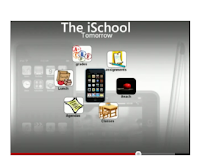 The iSchool Initiative
The iSchool InitiativeI enjoyed watching Travis Allen's presentations,The iSchool Initiative (Mobile Learning) and Zeitgeist Young Mind's Entry, on his unique idea about the iSchool. The iSchool is an initiative for Mobile Learning using technology already available to students in today's technological age--the itouch.
In the video Mr. Allen outlines the ways that the iSchool would be beneficial. In regards to financials he stressed the money we would be saving by eliminating books, paper, copy machines, and number 2 pencils. His next point listed the many apps already available on the itouch--the device that the ischool initiative is centered around. These apps include, but are not limited to: email, chemical touch, a digital copy of our US constitution,world map, USA presidents, Formulae, recorder, and notes taker. The idea is to also use interactive teacher and student applications that store and track assignments, tests and grades. Currently there is a student lead group of corporations, business professionals, and Apple employees coming together to revolutionize education through this idea of Mobile learning and the iSchool.
I can't help but think that the idea of the iSchool is a bit much and can't help but feel a little skeptical about the idea coming to fruition. It's a neat idea in theory, but I still believe that technology should enhance a school not become the school itself. Something just seems off to me about that idea.
Lux Aurumque
I enjoyed watching Eric Whitacre's Virtual Choir found in Jennifer Chamber's blog post. I found it interesting that the internet was used in this manner--to create a choir that was virtual! It was not only creative, but very unique and artistic. It reminded me of watching a movie set in the distant future. Incredible!
 Teaching in the 21st Century
Teaching in the 21st CenturyI was really looking forward to viewing Kevin Roberts' presentation about the 21st century classroom. However, I have been on vacation for the past 5 days without the ability to get on the internet and have been unable to get the video presentation to work properly using the free wifi service available at the Welcome Center in Vicksburg, MS. So at the insistence of my exhausted husband, a cranky 6 month old, and challenging 3 year old I have chosen to just move on and attach an incredible photo taken here by me instead.
(The following was added this week after resting up from our vacation and being able to view the presentation with the internet at my house)
I was finally able to watch Mr. Kevin Roberts' Teaching in the 21st Century; a presentation that I found both entertaining and engaging. After viewing I am looking forward to creating a pretzi of my own. (Anyone else think pretzel?)
If I were to sum up the main idea of Mr. Robert's presentation I would say that the message he was trying to convey to the viewer is that in order to be an effective educator in the 21st century, we as educators will have to change the way we think students should be taught. In his presentation he expressed that the teacher is no longer the source of information. Students are able to receive information at the click of a button. Because of the internet, students are able to access information through social networking, google, and wikipedia, just to list a few examples found in the presentation. In order to be an effective 21st century teacher who is engaging (not necessarily entertaining) we must begin to think like a 21st century learner and teach the skills needed to participate in this technological world.
I think that I am still fighting this whole notion that because students have access to information through the use of technology, they no longer need to be receiving information from teachers. I don't think I will ever agree with this concept. Yes, teachers should not only be lecturing and passing on information; they should be teaching students the skills through modeling and hands-on application. However, there is something to be said about learning information from another person as opposed to learning in all through the use of technology. I don't know if its because I have a different learning style or because I am brain washed by my many years of what Dr. Strange would call "burp back education", but I learn best when I am learning it in the presence of another human being. I wonder if there is a learning style called, "relational learner," because that is me through and through. I'm sure there are students who learn better the way that this class is opening up my eyes to learning. Me, on the other hand? I can't pick up a manual and teach myself how to do something, and I definitely am having a hard time with only teaching students to learn using technology. Maybe I should just go back to hiding under a rock...after I make my cool pretzi presentation.
If this is how it is going to be teaching in the next ten years then of course I'll hop on board and do what I need to do. Hey, I might even enjoy it! It will definitely encourage me to be more of a life long learner because I will constantly be challenged to learn more so that I can use it effectively in my classroom. As Mr. Robert's said in his video: "It starts with you."
The Flipped Classroom
Katie Gimbar's presentation on Why I Flipped My Classroom portrayed the Flipped Classroom as a simple and easy to do change that can make a huge difference in meeting the needs of all students in a basic classroom.
According to Katie, the reason why she decided to flip her classroom is because she realized after 5 years of teaching middle school math that 90% of her time spent in the classroom was lecturing and only 10% of her classroom instructional time was application of what the students had learned through the lecture. She also realized that this lecturing technique was only meeting the needs of the middle level students in her class. The lower level students were being left behind because they needed more help and the higher level students were also being left behind because they were bored and ready to move on.
The Flipped Classroom, according to Dr. McCammon, is a way to combat an inefficient, non-engaging lecturing classroom by allowing the students to watch a series of presentations at home that were created by their teachers. This allows students to work at the pace that is right for their learning abilities. This way the actual class time is spent with the teacher being able to work with the students in applying the concept learned previously at home.
I think that the flipped classroom is a very original and interesting concept that I would be open to trying in the future if it met the needs of my students. I can see how watching and learning from a video could be an effective tool for late elementary school through high school students. However, in regards to being an effective tool for a K-3 student I would have to say that I do not think it would accomplish its purpose.
That took forever. Time to drive the four more hours to Mobile, AL!
Tuesday, June 12, 2012
Monday, June 11, 2012
Blog post #4
Podcasting
I found Ms. Tolisano's blog posts about podcasting to be interesting. For example, in her blog post We Podcasted Today! she wrote about her experience of podcasting with her second graders. She described that through podcasting her students practiced many skills! Some of these skills mentioned were collaboration, writing, speaking, technology, and oral fluency. She used this blog post as a reflective tool to note her observations of her students. For examploe, she noted that while participating in the activity, some student worked better with others than others. This would be an example of an observation that would encourage her to want to build collaborative skills among her students.
In another post,Producing a podcast, Ms. Tolisano spoke about preparing, planning, and creating a podcast. She listed the instructions in seven parts; the first part being "decide what theme or purpose" and the last being "outro" where you would list the credits. Because I am unfamiliar with the terms of podcasting and the ins and outs of creating a podcast, I feel overwhelmed. I'm going to revisit this information tomorrow with a fresh perspective and when I have an opportunity to complete the practice in the computer lab.
Decided to stay up and finish this blog....
After watching Benefits of Podcasting in the Classroom by Joe Dale, I feel like I am slowly catching on to what podcasting is and is intended to be used for in a classroom setting. According to Joe in his outlined presentation on podcasting in the classroom, there are many benefits to podcasting in this setting. For example, because students in the classrooms now belong to the group called "Milenials" they require technology to keep them both active and engaged in learning. Using podcasts allows for "differentiated and project based learning." Podcasting is also beneficial in the classroom because, "It can offer distant learning for absent students. Finally by recording a podcast in the classroom, parents are able to hear what their kids are doing in the classroom.
I think after reading this information and listening to the presentation by Joe Dale that podcasts can be a very effective form of teaching this new generation of children. My favorite idea about podcasting is the use of this tool for reading aloud to students.
Now I'm really off to bed!
I found Ms. Tolisano's blog posts about podcasting to be interesting. For example, in her blog post We Podcasted Today! she wrote about her experience of podcasting with her second graders. She described that through podcasting her students practiced many skills! Some of these skills mentioned were collaboration, writing, speaking, technology, and oral fluency. She used this blog post as a reflective tool to note her observations of her students. For examploe, she noted that while participating in the activity, some student worked better with others than others. This would be an example of an observation that would encourage her to want to build collaborative skills among her students.
In another post,Producing a podcast, Ms. Tolisano spoke about preparing, planning, and creating a podcast. She listed the instructions in seven parts; the first part being "decide what theme or purpose" and the last being "outro" where you would list the credits. Because I am unfamiliar with the terms of podcasting and the ins and outs of creating a podcast, I feel overwhelmed. I'm going to revisit this information tomorrow with a fresh perspective and when I have an opportunity to complete the practice in the computer lab.
Decided to stay up and finish this blog....
After watching Benefits of Podcasting in the Classroom by Joe Dale, I feel like I am slowly catching on to what podcasting is and is intended to be used for in a classroom setting. According to Joe in his outlined presentation on podcasting in the classroom, there are many benefits to podcasting in this setting. For example, because students in the classrooms now belong to the group called "Milenials" they require technology to keep them both active and engaged in learning. Using podcasts allows for "differentiated and project based learning." Podcasting is also beneficial in the classroom because, "It can offer distant learning for absent students. Finally by recording a podcast in the classroom, parents are able to hear what their kids are doing in the classroom.
I think after reading this information and listening to the presentation by Joe Dale that podcasts can be a very effective form of teaching this new generation of children. My favorite idea about podcasting is the use of this tool for reading aloud to students.
Now I'm really off to bed!
Subscribe to:
Comments (Atom)









